A short instruction on how to find, download and install swissHear on an Android mobile phone.
Video Tutorials
Choosing headphones for swissHear

This video explains which headphones are best for swissHear and how you can connect them.
You need patience...
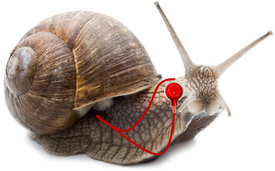
Fitting a hearing aid is not like buying glasses. Your hearing has decreased slowly over a long time and your brain was able to compensate. You only start noticing that you have a hearing problem, when your brain is at it's wits' end. Pluging in a hearing aid will make noises explode in your head, because all compensation mechanisms are set to maximum. Please give your brain 2 to 3 weeks time to recalibrate it's audio system...
Start your daily training in a simple situation with only one person talking in a low voice. Increase complexity slowly to avoid frustration.
There is no hearing aid on the market that will allow you to follow a group discussions in a loud restaurant. But in this kind of environment it is possible to put your device in front of your partner and hear his voice using the number '1' setting of your BioAid category in swissHear.
The perfect earphones

We recommend medium to high quality stereo headphones without a microphone. They have three metal contact rings on the plug. Headsets with microphone (4 contact rings on the plug) make your voice sound unnaturally loud and don't deliver stereo sound. On the other hand, these headsets may be great if you just want to listen to something and your phone is in a pocket (conference, theater, concert…). swissHear relies on the sound system of your phone and that typically leads to a small lagging of the signal (latency). In ear phones can be helpful because they block the ear and minimize the echo effect. Some people find the perception that sound seems to originate in their head disturbing and prefer open headphones. You will have to find the kind of headphones that you feel comfortable with.

Extension-Cord: a phone cord extension will allow you to place your device in front of a speaker and extend the range of your headphones. You can talk to him as if he were sitting right next to you and talking into your ear.

USB-C Adapter: modern phones have don't have a classic headphone jack anymore. They usually come with a USB-C adapter, that allows attaching existing headsets or headphones. The above stated rules apply. If you want to use the build in microphones of your mobile you will need to use a headphone and not a headset.

Bluetooth Headsets are now supported by swissHear. Due to the large number of different implementations of Bluetooth on Android mobiles and earphones we cannot guarantee that it will work in every case. Bluetooth still has a noticeable latency. You have to pair your phone with the Bluetooth headphones and wait until the connection has been established. Then you can restart swissHear and use the device. Usually swissHear will use the built in microphones of the mobile so that you can put your phone in front of the speaker and sit on the other side of the table or even farther away.
Supported devices

swissHear works on smartphones with Android version 6 or higher. Low latency (low lag) stereo audio is possible with most high end smartphones starting from Android 7.
Please let us know results achieved with your devices. The following list is based on our experience. Other phones may work just as well:
|
If you are planning to use Bluetooth headphones the latency caused by the phone will only be a fraction of the latency generated by Bluetooth.
Setting up swissHear on your Smartphone
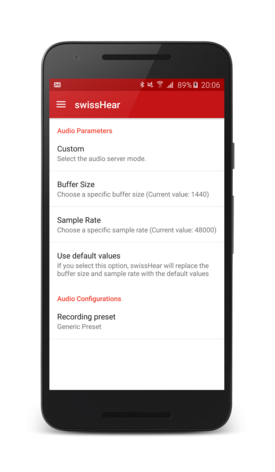
Using swissHear is pretty straight forward but implies learning how the buttons work. It will be much easier if you try to get used to the app in a quiet moment. Switch on the TV to a volume that you find just a little to low, sit down at the dining table with a cup of tea and start playing around. To set up your phone for the use with swissHear please follow the instructions below:
|
Click here to find detailed information on setting up your device.
IMPORTANT: if you have difficulties reading the text on your phone try the Android accessibility options
BioAid configuration
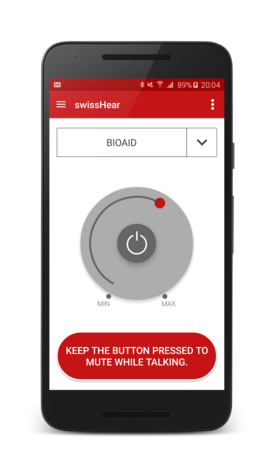
The BioAid algorithm has been developed to compensate hearing problems. You can open the configuration page by tapping on the "BioAid" text while swissHear is running. You can choose between the settings for common hearing disorders. Most users will find their correct setting easily by trial and error. Check out the visual explanation here.
Please create a situation where you have different voices in the background. Listening to a soap will do fine if you set the volume of your TV to a level that you just begin to have difficulties understanding what is being said.
|
The numbers 1 - 4 determine the level of compression applied to the input signal. High levels of compression will make speakers standing far away sound nearly as loud as speakers standing next to you:
- 1: no compression, microphone must be near the speakers mouth (car, party, restaurant, ...)
- 2: small compression (open spaces, office, ...)
- 3: medium compression (cinema, theater, …)
- 4: strong compression, telephone on a table (living room, lecture, ...)
Click here to find detailed information on setting up BioAid.
IMPORTANT: It is not possible to use a transistor radio or a small TV set to find your settings. The sound spectrum is constricted by the tiny speakers.
More information on hearing loss
Your decision to do something about your hearing loss begins with understanding what is happening. Here is information for you or someone you know who may have trouble hearing. Get accurate information about hearing loss, its causes and what to do about it. The Hearing Loss Association of America contracted with Knowlera Media to produce a series of seven, four-minute, captioned videos on hearing loss. Information you need to be adequately briefed on the topic is all in one place in an easy-to-access format. If you think you have a hearing loss or know someone who does, please point them to the videos where hearing health care professionals and people with hearing loss talk about what you can do about it.
Warning and disclaimer
Impaired hearing can be further damaged by exposing it to excessive noise. Use the settings with care and keep amplification as low as possible. Ask a person with intact hearing to check the volume and noise level.
swissHear is not a medical software or device. It is your personal responsibility to protect your ears. The manufacturer and owner of the swissHear project is not liable for any damage caused by the use of this software.


